
THUNDERBOLT DIGITAL PRODUCTS SUPPORT PAGE
Occasionally, you may experience a problem with a Thunderbolt Radio and Digital product. Please use this page to troubleshoot your streaming issue, or, submit a support ticket at the bottom of this page if this page does not help you.

For the Thunderbolt Radio app, click on this icon (shown on the right) anywhere on our web site. You will instantly be shown all five of the Thunderbolt Radio stations’ streams and will have the ability to switch between stations, read local news, and more!
You no longer have to download an app from your device’s app store — just open a web browser on your phone or tablet and go to ThunderboltRadio.com ; then, click on the LISTEN NOW button.
In regards to the web site or streaming issues in your web browser, please check to make sure all ad blockers and pop-up blockers are disabled for our site; the only pop-ups or new tabs we open generally link to our online radio streams. In most cases, disabling these blockers for our site and our partner site will allow you through to the resource you are trying to reach. Check to make sure these addresses are in your whitelist, or “allowed sites.”
THUNDERBOLTRADIO.COM
SECURENETSYSTEMS.NET
RADIO.SECURENETSYSTEMS.NET
RDO.TO
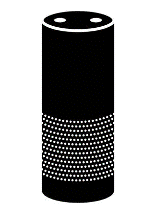
SMART HOME DEVICES, DESKTOP ASSISTANTS, WIFI SPEAKERS
If you own Google Home… try these phrases:
- “Hey Google, play WCDZ on TuneIn” … for Star 95.1
- “Hey Google, play WCMT FM on TuneIn…” to hear Mix 101.3 WCMT
- “Hey Google, play KYTN on TuneIn…”
- “Hey Google, play One Oh Five Seven The Quake on TuneIn…” (currently being changed)
- “Hey Google, play WCMT on TuneIn…” to hear Talk and News You Can Use WCMT
If you own an Amazon Alexa enabled device (Echo, Echo Dot, etc.) …
“Hey Alexa….” followed by:
- “Play WCDZ on TuneIn” … for Star 95.1
- “Play WCMT on TuneIn” … for Talk and News You Can Use WCMT
- “Play WQAK on TuneIn” … for 105.7 The Quake
- “Play KYTN on TuneIn” … for Country 104.9 KYTN
- “Play WCMT one oh one point three on TuneIn” … for Mix 101.3
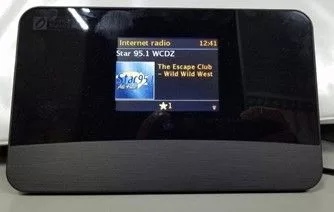
DIGITAL STREAMING DEVICE
If you own a digital streaming device (like a desktop internet radio device, shown above.) and cannot find us in the device’s database, program these URLs into your device to bookmark (make a “Favorite”) our stations.
For Star 95.1: http://ice41.securenetsystems.net/wcdz
For Mix 101.3: http://ice41.securenetsystems.net/wcmt
For The Quake: http://ice41.securenetsystems.net/wqak
For Country 104.9 KYTN: http://ice41.securenetsystems.net/kytn
For Talk and News WCMT: http://ice41.securenetsystems.net/wcmtam
If these help options do not apply to you, or we are unable to help you, please proceed forward with filling out the support ticket below so that we can figure out the problem with you.
Please fill in each field, as we will need the information to try and determine a solution, and contact you if necessary to troubleshoot the problem.
If these help options do not apply to you, or we are unable to help you, please proceed forward with filling out the support ticket below so that we can figure out the problem with you.
Please fill in each field, as we will need the information to try and determine a solution, and contact you if necessary to troubleshoot the problem.
